I recently worked with Microsoft’s Solution Accelerator team to develop a guide to designing an infrastructure to support Microsoft’s virtualization solutions. Unlike much of the other technical information that is available online, this series focuses on the design aspect of managing technology, rather than on implementation details. From the web site:
Infrastructure Planning and Design guides share a common structure, including:
- Definition of the technical decision flow through the planning process.
- Listing of decisions to be made and the commonly available options and considerations.
- Relating the decisions and options to the business in terms of cost, complexity, and other characteristics.
- Framing decisions in terms of additional questions to the business to ensure a comprehensive alignment with the appropriate business landscape.
These guides complement product documentation by focusing on infrastructure design options.
Each guide leads the reader through critical infrastructure design decisions, in the appropriate order, evaluating the available options for each decision against its impact on critical characteristics of the infrastructure. The IPD Series highlights when service and infrastructure goals should be validated with the organization and provides additional questions that should be asked of service stakeholders and decision makers.
You can download the files from the Infrastructure Planning and Design page (registration is optional). The content includes the following downloads:
- IPD Series Introduction: A brief introduction to the series and its approach.
- Select the Right Virtualization Solution: This guide includes an overview of Microsoft’s virtualization products and technologies. The package includes a flowchart that can be helpful in deciding how to select from among Microsoft Virtual Server 2005, Microsoft Virtual PC, Microsoft Terminal Services, Microsoft SoftGrid, and the newly-announced Hyper-V (available with Windows Server 2008).
- Windows Server Virtualization: This guide covers details on Windows Server Virtualization (WSv, now officially "Hyper-V") and Microsoft Virtual Server. It includes a document and slides that cover the process of selecting which workloads to virtualize. The guide then walks through the process of translating virtual machine requirements to host infrastructure requirements.
- SoftGrid Application Virtualization: This guide focuses on SoftGrid – recently renamed to Microsoft Application Virtualization. It covers best practices for designing an infrastructure for simplified application deployment and maintenance.
All downloads include files in Office 2003 and Office 2007 formats and are ready for use in your own presentations or proposals. More guides will be available in the near future, and you should be able to access beta versions of upcoming guides at Microsoft Connect. I hope you find the content to be useful!

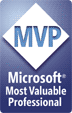
Pingback: Microsoft Assessment and Planning (MAP) Solution Accelerator (Beta) | Anil Desai’s Blog