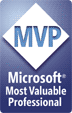My recent SearchServerVirtualization.com article, Understanding Hyper-V partitions and device drivers, attempts to demystify some of the terminology related to Microsoft’s new virtualization platform. From the article’s introduction:
As is the case with many other technologies, the virtualization space is filled with a mystifying array of terminology. Familiar definitions, such as guest, host, physical and virtual, interact within constellations of other, more product-specific terms. Microsoft’s Hyper-V has its own language that includes terms such as synthetic and emulated drivers; root, parent, and child partitions; and a smattering of others necessary for understanding and working with Microsoft’s upcoming virtualization platform. In this tip, I’ll explain the terms that are relevant to how device drivers work in Hyper-V, which should help with installation of the product, managing performance and troubleshooting any issues that might arise.
Be sure to check out the full article for all of the details.