While SQL Server 2008 has reached the release (RTM) stage, there’s a potential gotcha that’s going to prevent many of us from upgrading right away. The issue is that the SQL Server 2008 installer requires you to have installed Service Pack 1 for Visual Studio 2008 in order to complete the setup process. If you can’t yet meet this requirement, you’ll receive the following error message:
A previous release of Microsoft Visual Studio 2008 is installed on this computer. Upgrade Microsoft Visual Studio 2008 to the SP1 before installing SQL Server 2008.
The issue is described in Microsoft Article 956139: Visual Studio 2008 SP1 may be required for SQL Server 2008 installations. Unfortunately, the article seems to leave out an important point: The release version of Visual Studio 2008 SP1 is not yet available (you can download and install the Microsoft Visual Studio 2008 Service Pack 1 Beta, but it won’t meet the installation requirement). So what can you do?
It looks like we’ll all have to wait until the final release of VS 2008 SP1. You can also read more about what features are included in the update at the VS 2008 SP Beta site. Microsoft currently states that it will be available by August 11th, so it shouldn’t be too much longer. Still, a better-coordinated release process (and bigger warnings) would have been helpful.

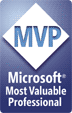
#1 by Pak Tam on September 28, 2008 - 7:49 pm
Quote
I will put this as “my recommendation” in my blog. Thanks. Pak Tam
#2 by David Davis on July 22, 2011 - 8:11 am
Quote
If you are trying to install SQL-2008 and you also have visual studio 2008 installed with service pack one (SP1) and get the error
“A previous release of Microsoft Visual Studio 2008 is installed on this computer. Upgrade Microsoft Visual Studio 2008 to the SP1 before installing SQL Server 2008”
Then welcome to the Microsoft beta testing program even if you purchased the faulty software.
With XP the must common solution seem to be renaming the registry key
HKEY_LOCAL_MACHINE\SOFTWARE\Microsoft\DevDiv\VS\Servicing\9.0
And replacing ‘9.0’ with ‘9.0Old’ however this does not solve the problem if you are using windows 7 and the only solution I managed to find that worked was to uninstall VS2008 and all the components and to then install SQL-2008 and finally reinstall VS2008.