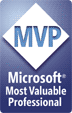Lest you think that “Back to School” is only for those that are enrolled in school, the 2011 edition of the Austin Code Camp is here! For those that aren’t familiar with it, here are some details about the free event:
The Austin .Net User Group is proud to sponsor it’s fifth Annual Code Camp
This is one day FREE conference For The Community, By the community.
The Conference is on September 10, 2011 at St Edward’s Professional Education Center from 8 am to 5 pm. Click the link on the Location Tab for additional information about St Edward
I’ll again be presenting two topics that are focused on SQL Server (details below). If you live in or near Austin, be sure to register and stop by for some great developer-focused sessions!
SQL Server Reporting Services: Develop & Deploy Reports
This session will begin with a brief architectural overview of Reporting Services and details on getting up and running with Reporting Services. Then, we will look at demonstrations of creating new reports by building connections and data sets using Report Builder and Visual Studio. Reporting design features including parametrization, dynamic drill-downs, matrix reports, charts, and sorting will be provided.
Next, we’ll look at deployment details, including scheduling reports, configuring caching, creating snapshots, and managing security. Time permitting, the presentation will include a demonstration of using Report Viewer controls within ASP.NET and Windows Forms applications. The session is intended for developers that have basic familiarity with report development (in any technology) and a basic understanding of SQL.
Practical SQL Server Performance Monitoring & Optimization
Developers can dramatically improve performance by monitoring and analyzing real world queries. This session covers SQL Server monitoring at various levels to the most impactful performance improvements. The presentation will start with an overview of different optimization tools and techniques and will be based on practical examples of real-world performance monitoring and troubleshooting. Details include the use of server monitoring tools, SQL Profiler, the Database Tuning Advisor, and analyzing query plans, Dynamic Management Views, and related methods. The overall emphasis will be on solving practical, real-world database performance problems.
This session assumes that attendees have basic familiarity with SQL Server and with writing database queries.

 SQL Saturday
SQL Saturday