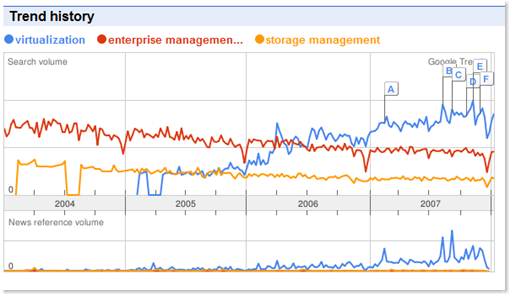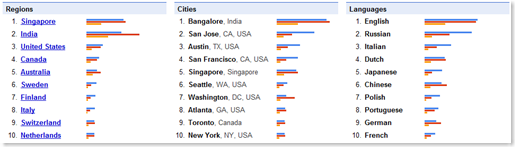I’m going to be speaking at the DevTeach Conference in Toronto, Canada. The conference runs from May 12 – 16, 2008. I’ll be giving two presentations on virtualization and one on SQL Server. Here are the topics and descriptions:
Evaluating Virtualization Tools and Technologies
There’s far more than one way to implement virtualization. For example, Microsoft has several different products which are designed to help solve organizations’ largest IT challenges. This presentation will cover information about presentation virtualization (Citrix and Windows Terminal Services), application virtualization (Virtuzzo and Microsoft SoftGrid), and server virtualization (including products from VMware, Microsoft, and other vendors). The goal is to help IT professionals determine the best solution(s) for implementing virtualization in their environments.
Windows Server 2008’s Hyper-V: Inside and Out
One of the most compelling features of Windows Server 2008 is its completely new virtualization feature. This presentation will provide details related to the architecture of Hyper-V and what it means to IT departments. Details related to deploying and managing VMs will be presented, with a focus on virtual hard disk and virtual network management. Attendees will also learn how to automate virtualization using WMI and Windows PowerShell.
SQL Server Data Protection and High Availability
SQL Server includes numerous features for protecting important data and ensuring high-availability. This presentation will provide live demonstrations of implementing backup and recovery plans, log-shipping, database mirroring, Fail-Over clusters and database snapshots. The presentation includes recommendations for choosing the best approach given a set of requirements. Presentation scripts and sample code will also be made available.
You can also find more details on the dozens of other presentation topics on the DevTeach Sessions page.