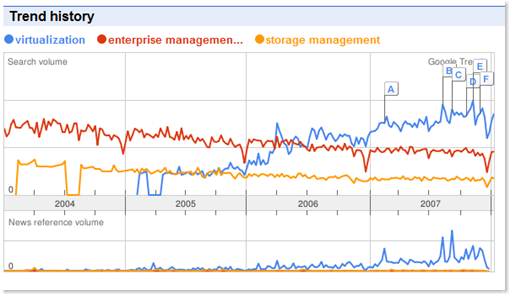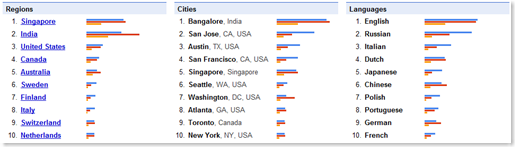One of the most interesting things about our reliance on search engines is the ability to see what others are looking for. Google, for one, provides numerous tools for monitoring search patterns and other details. I have been aware of Google Trends for quite a while, but only recently started using it for doing some searches. The site allows you to enter one or more search terms and provides you with graphs related to the results. Following is a chart from the results of a comparison of searches for the popular terms virtualization, enterprise management, and storage management.
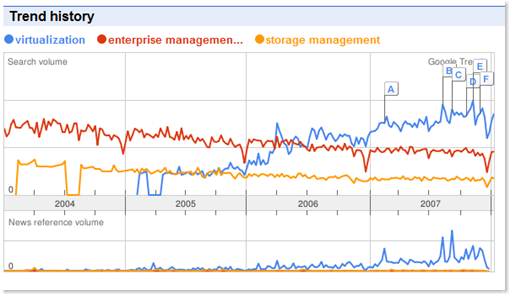
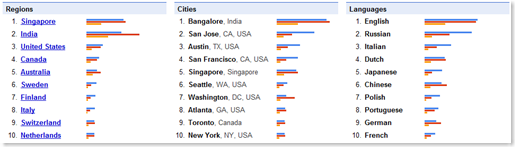
I chose these terms as a simple example of the information that’s available. In addition to trend information on the number of searches, you can find the source by region/city India and Singapore seem to be really interested in these IT topics), coordination with information about news on the various topics, and a graph of news references over time. You can also click on a region to drill-down on source locations or limit the years of analysis.
You could try entering your own name or your blog site, but keep in mind that terms have to be pretty high before the service will return results. My major complaint with the site is that the y-axis of the graph does not show any scale. Rather, it just depicts "Search Volume". I’m sure this is done for competitive reasons, and it’s a reasonable trade-off for the free information.
Of course, stat-junkies would love to see summary information to get their finger on the pulse of the world (according to search terms). Google Zeitgeist provides just that: Year-end summaries and breakdowns of interesting topics.
Keep in mind that the type of information you can extract from search term statistics can sometimes be misleading. For example, I’ll bet that people rarely search for the terms "Oracle" and "Microsoft" vs. just going to the respective vendors’ sites directly. Then again, searches for the term "Google" seem fairly high based on Google Trends results. Overall, features like this make for some interesting observations. I primarily use Google, but I’m interested in hearing from readers: What other online statistics services am I missing?