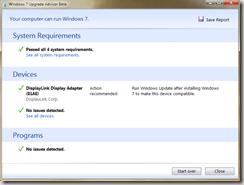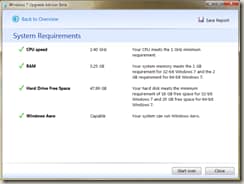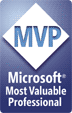With the official consumer release of Windows 7 just a few days away, a lot of people are probably wondering whether their computers will be able to run Microsoft’s newest OS. Potential issues include device drivers, hardware, software, and user settings. The free Windows 7 Upgrade Advisor Beta can help you answer these questions quickly an easily. The process couldn’t be much easier: Just install and run the Upgrade Advisor (it runs on Windows XP, Windows Vista, and Windows 7). The utility will take a few minutes to run and will then return a report like the one below (assuming you’re running a fairly current desktop or notebook computer).
You can also view a list of system requirements and your current specifications:
For the most part, users shouldn’t have much trouble when upgrading to Windows 7. The magnitude of under-the-hood architectural changes is much less than it was during the leap from Windows XP to Windows Vista. And, third-party hardware and software vendors have finally caught up (for the most part) and are providing reliable drivers.
From my experience, Windows 7 seems to run about as fast as Windows XP (which means it’s much faster than Windows Vista). I have upgraded numerous desktops and notebooks to Windows 7 without any problems that I couldn’t quickly and easily resolve. I think it will be a worthy upgrade for most users, and the Upgrade Advisor should be able to provide some warnings related to potential problems before you take the plunge.