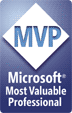While I can’t say that I’m overly partial to any one search engine, I tend to use Bing more often than I use Google. I like the overall format of the results more, and I especially like seeing the daily images on the home page. I wasn’t aware that I could get something similar for my desktop, as well (and without installing Bing Desktop or anything else that tends to want to take over your browser and OS).
While I can’t say that I’m overly partial to any one search engine, I tend to use Bing more often than I use Google. I like the overall format of the results more, and I especially like seeing the daily images on the home page. I wasn’t aware that I could get something similar for my desktop, as well (and without installing Bing Desktop or anything else that tends to want to take over your browser and OS).
As part of it’s Windows 7 Themes page, Microsoft provides a section called “RSS dynamic themes” (it’s cleverly hidden in the list on the left). Unlike other (non-dynamic) themes, the actual download is just a small file that allows Windows 7 machines to download images using RSS. It may take a few minutes for your first images to appear, but after that everything seems to work properly. For example, I can right-click on the desktop and choose “Next desktop background” if I want to move on to something else. Overall, it’s free and seems to work well (even in the Windows 8 Consumer Preview’s Desktop mode).
Of course, there’s also a huge list of collections of other desktop wallpaper options if the dynamic ones don’t work well for you. Perhaps when it comes to “interior decorating” for desktop machines, it’s the little things that matter.