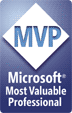As I mentioned in a previous post, I’m scheduled to speak at The Experts Conference 2011 in Las Vegas (April 17 – 20, 2011). I’ll be giving two presentations in TEC’s new Virtualization and Cloud track. My sessions abstracts are below. In addition, Session Abstracts for each of the tracks and the Conference Agenda are now available online. Let me know if you plan to attend or if there’s anything you’d like to see me cover (either in the presentations or on this blog).
As I mentioned in a previous post, I’m scheduled to speak at The Experts Conference 2011 in Las Vegas (April 17 – 20, 2011). I’ll be giving two presentations in TEC’s new Virtualization and Cloud track. My sessions abstracts are below. In addition, Session Abstracts for each of the tracks and the Conference Agenda are now available online. Let me know if you plan to attend or if there’s anything you’d like to see me cover (either in the presentations or on this blog).
Storage Considerations for Virtualization
Key considerations related to successful virtualization deployments revolve around provisioning highly-reliable, cost-effective solutions to meet business and technical needs. The challenge for IT is in consolidating and optimizing infrastructures while staying within budgets. The primary concerns – including storage capacity, performance, and reliability – can drive the success or failure of virtualized deployments.
This presentation begins with recommendations for designing a storage environment based on business and technical requirements and a solid understanding of application workload requirements. Strategies for collecting storage statistics through historical and real-time performance monitoring can provide valuable insight into real requirements. Based on this data, IT departments can compare different storage approaches, including centralized network-based storage, and cloud-based options. Important features to consider include data de-duplication, thin provisioning, high-availability, clustering, and disaster recovery. Attendees will learn methods by which they can best plan for, implement, manage, and monitor storage for virtualization in their own environments.
Evaluating Virtualization Approaches
The term "virtualization" can apply to a broad range of varying technologies, ranging from storage to networks to servers to applications. The primary goal of these approaches is to simplify management, increase efficiency, allow for scalability, and meet reliability requirements. With recent improvements in virtualization technology, the challenge for IT professionals is in deciding which approaches are the most relevant, given specific requirements.
The focus of this presentation is on understanding the technology behind various virtualization approaches, including presentation-, application-, session-, user state-, desktop-, and server-virtualization. The topic will begin with information on understanding business, technical, and service requirements. These details will then be used to compare a wide variety of different approaches to solving common IT problems. Attendees will receive information that will help them choose which approaches make sense in their own environments.