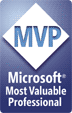This article was first published on SearchServerVirtualization.TechTarget.com.
Visualize the unglamorous task of crawling behind a dusty desktop computer to check for an unplugged cable. This is in response to a report that a user’s computer is “broken”. You have only the soothing sounds of an employee complaining to a friend about how IT is taking forever to solve the problem. Finish the job quickly, as you’ll soon be off to troubleshooting an application compatibility problem on an executive’s notebook computer. Assuming you haven’t left the IT industry altogether after reading this paragraph, I think you’ll agree that there are many compelling reasons for addressing desktop and application management issues.
In the first Tip in this series on desktop virtualization, I defined the goals and problems that we were trying to solve. I provided an overview of the various approaches (and noted that there’s often some disagreement over specific terminology). Here, I’ll cover the pros and cons of specific approaches, along with applications you might want to consider.
Presentation Virtualization Solutions
In presentation virtualization, user input and application output are managed using a network connection. Applications run on the server, and screen updates are sent to a thin client or desktop computer. Some solutions can virtualize individual applications, can work securely over Internet connections, and can be integrated with a variety of network-level access methods.
- Benefits: Scalability is a big one: up to hundreds of simultaneous application sessions can be created on a single server. Applications management can be simplified since deployment to desktops is no longer a requirement. Access to applications can be managed centrally, and data may be stored securely on back-end systems.
- Drawbacks: Applications must be compatible with the virtualization solution. While utilities are available for assisting in this area, they’re far from foolproof. Additionally, all users will be using the same OS version on the server side. Reliability is also a concern, especially when running business-critical client applications, due to the number of sessions that must be maintained. When running on slow connections, slow application responses can hurt the end-user experience.
Products and Solutions:
Application and OS Virtualization Solutions
Realizing that the primary purpose of desktop computers is to allow users to run applications, some vendors have focused on using application deployment and management solutions. The goal here is to allow many different applications to coexist on a single operating system that runs on users’ hardware.
- Benefits: Users can run their operating systems and applications locally, leading to better performance and support for disconnected scenarios. IT departments can avoid application compatibility and deployment issues and can more easily keep track of licensing. Overall scalability is often far higher than that of virtualizing entire desktop operating systems.
- Drawbacks: Applications may need to be modified (or at least tested) when running with these solutions. The base OS is shared among all applications and application environments, so all applications must run on the same basic platform.
Products and Solutions:
VM-Based Virtualization Solutions
There’s no reason that the benefits of server virtualization can’t be extended to desktop machines. VM-based virtualization involves the creation of VMs (either on-demand on permanent) for users on data center hardware. Users access their individual VMs using a thin client device or a remote desktop solution. On the server side, a “connection broker” layer is able to ensure that the right VMs are available and that users connect to their own systems.
- Benefits: All OS’s and user data are stored within the data center (presumably on fault-tolerant, high performance hardware). This enables centralized management and increases average utilization on all of the systems that an IT department supports. Security risks are decreased, as are costs related to managing client-side computers.
- Drawbacks: Entire operating systems are running for each user. This can limit scalability and increase costs related to storage. Additionally, users require a network connection in order to access their computers. Finally, server-side hardware resources can be far more costly than their desktop counterparts.
Products and Solutions:
- VMware’s Virtual Desktop Infrastructure (VDI)
- Microsoft Windows Vista Enterprise Centralized Desktop (VECD) initiative
Summary
It is important to note that these solutions are not exclusive of each other. For example, you could choose to virtualize a desktop OS and then use application virtualization products to deploy and manage applications. Realistically, most organizations will find all of these options to be suitable for simplifying some aspect of overall desktop operations. This area is evolving rapidly (in terms of both real technology and hype), so be sure to thoroughly research options before deploying them. Overall, knowledge is power, so keep these options in mind the next time you spend 30 minutes repairing a mouse-related problem!