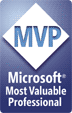In the past, I wrote a couple of articles related to Virtual Desktop Infrastructure (VDI) (for the articles, see the VDI/Desktop Management Category). The main idea is that, by running desktops within VMs, you can solve a lot of IT management challenges. I’m not sold on the idea, and it appears that I’m not alone. Hannah Drake, Editor at SearchServerVirtualization.com, asks Client-side virtual desktop technology: Unnecessary?. The article quotes some interesting points from an IT consulting company. I added my $.02 in the comments section. Feel free to comment here, as well: Is VDI a fad, or is it a real solution for current IT problems.
Archive for November, 2007
If you’re not already familiar with the Microsoft Learning web site, you might be missing out on many different training courses and resources. The site provides access to hundreds of resources, ranging from books to exams to online training courses. Content is organized both by the role of an IT pro (systems administration, development, etc.) and by technology.
If you want to get started with content related to security, development, and related topics, see the list of free courses. Often, these courses cover new technologies or methods that Microsoft wants developers and IT pros to learn about. Current examples include:
- SQL Server 2008 Resources
- Collection 6187: What’s New in Microsoft SQL Server 2008
- Clinic 6190: What’s New in Microsoft SQL Server 2008 for Database Development
- Visual Studio / .NET 3.0 Resources
-
Clinic 5135: Introduction to Developing with Windows Presentation Foundation and Visual Studio 2005
-
Clinic 5136: Introduction to Developing with Windows® Workflow Foundation and Visual Studio® 2005
- ASP.NET Resources
I have completed somewhere around a dozen of these courses over the last few years, and I have found most of them to be pretty useful for quickly getting up to speed on new technologies. And, they’re a good chance of pace from reading books, blogs, and other online materials.
For all the developer-types out there, Visual Studio 2008 (formerly code-named "Orcas"), has been released and is now available for download. You can download a trial version on the Try Visual Studio 2008 site. Best of all, if you have an active MSDN Subscription, you’re already licensed to run the latest version of Visual Studio. Just use the MSDN Subscriber Downloads page.
There’s already a lot of useful information on VS 2008 on other sites and blogs. I’ll just plug one of the more convenient ones: You no longer have to have multiple versions of Visual Studio involved if you plan to deploy to .NET 2.0, 3.0, or 3.5 applications. That means that. unless you need to deploy to .NET 1.x platforms, you can replace VS 2005 with VS 2008. I’m getting warmed up to LINQ and some of the other new features in the IDE. Good stuff…
I recently worked with Microsoft’s Solution Accelerator team to develop a guide to designing an infrastructure to support Microsoft’s virtualization solutions. Unlike much of the other technical information that is available online, this series focuses on the design aspect of managing technology, rather than on implementation details. From the web site:
Infrastructure Planning and Design guides share a common structure, including:
- Definition of the technical decision flow through the planning process.
- Listing of decisions to be made and the commonly available options and considerations.
- Relating the decisions and options to the business in terms of cost, complexity, and other characteristics.
- Framing decisions in terms of additional questions to the business to ensure a comprehensive alignment with the appropriate business landscape.
These guides complement product documentation by focusing on infrastructure design options.
Each guide leads the reader through critical infrastructure design decisions, in the appropriate order, evaluating the available options for each decision against its impact on critical characteristics of the infrastructure. The IPD Series highlights when service and infrastructure goals should be validated with the organization and provides additional questions that should be asked of service stakeholders and decision makers.
You can download the files from the Infrastructure Planning and Design page (registration is optional). The content includes the following downloads:
- IPD Series Introduction: A brief introduction to the series and its approach.
- Select the Right Virtualization Solution: This guide includes an overview of Microsoft’s virtualization products and technologies. The package includes a flowchart that can be helpful in deciding how to select from among Microsoft Virtual Server 2005, Microsoft Virtual PC, Microsoft Terminal Services, Microsoft SoftGrid, and the newly-announced Hyper-V (available with Windows Server 2008).
- Windows Server Virtualization: This guide covers details on Windows Server Virtualization (WSv, now officially "Hyper-V") and Microsoft Virtual Server. It includes a document and slides that cover the process of selecting which workloads to virtualize. The guide then walks through the process of translating virtual machine requirements to host infrastructure requirements.
- SoftGrid Application Virtualization: This guide focuses on SoftGrid – recently renamed to Microsoft Application Virtualization. It covers best practices for designing an infrastructure for simplified application deployment and maintenance.
All downloads include files in Office 2003 and Office 2007 formats and are ready for use in your own presentations or proposals. More guides will be available in the near future, and you should be able to access beta versions of upcoming guides at Microsoft Connect. I hope you find the content to be useful!
It looks like the official, final name of the server technology previously known as Viridian and Windows Server Virtualization (WSv) has been announced. See Microsoft Outlines Pricing, Packaging and Licensing for Windows Server 2008… for details. As few techies like to read Press Releases, I’ll give you the short version. The name of the technology/feature that will be available in 64-bit editions of Windows Server 2008 is Hyper-V. In addition, Microsoft is providing a Hyper-V Server version of the product for use by OEMs. The technical requirements seem to remain the same. I’ll soon be writing some articles about the architecture of Hyper-V and will post the details here.
Personally, I like the new name somewhat more than the WSv title. Hyper-V has fewer syllables, which is always a plus. It’s a departure from Microsoft’s usually long-winded product names that can rarely be completed in a single breath.
On that note: In keeping with descriptive product names, SoftGrid has also been renamed. It is now called Microsoft Application Virtualization 4.5. A list of new features is listed in Brian Madden’s blog entry, Microsoft announces Application Virtualization 4.5. While I have mixed feelings on long, descriptive product names, I really do think this will help clear up some confusion over virtualization approaches. I’ll post more information as it becomes available.
 Chapter #8 of my free eBook called, The Definitive Guide to Virtual Platform Management, is now available for download. This chapter talks about ways in which organizations can use policies and processes to better manage virtualization. Included is information about creating and enforcing Service Level Agreements (SLAs), implementing charge-backs, and other best practices. Check it out online (and don’t miss the first seven chapters)!
Chapter #8 of my free eBook called, The Definitive Guide to Virtual Platform Management, is now available for download. This chapter talks about ways in which organizations can use policies and processes to better manage virtualization. Included is information about creating and enforcing Service Level Agreements (SLAs), implementing charge-backs, and other best practices. Check it out online (and don’t miss the first seven chapters)!
There seems to be a lot of confusion out there related to different methods of virtualization. In short, it’s not all about running multiple operating systems on the same system at the same time. You can also virtualize and isolate specific programs (for example, within a Java Virtual Machine). There are also other approaches. Microsoft refers to its Terminal Services feature as “presentation virtualization.” Most of us are quite familiar with using the Remote Desktop Protocol (RDP) to remote manage a computer or to remote run applications. But with Terminal Services, applications actually execute on the server. What if you want them to run on the client (where CPU, memory, disk, and network resources are arguably far cheaper)?
Microsoft SoftGrid (formerly Softricity) is designed to do just that. An upcoming webcast will help explain the approach of deploying applications on-demand: TechNet Webcast: Introducing SoftGrid to the World (Level 200).
Which to use, Microsoft SoftGrid or Terminal Services? Both of the fictional companies in our webcast, Contoso and Fabrikam, are considering application virtualization, and they have heard of both Terminal Services and SoftGrid. But which do they choose? In this session, we look at these solutions, provide details on how they differ, and explain when to use them. We also cover how to install, configure, and use SoftGrid.
Better yet, the technologies can successfully be used together. Unfortunately, one of the drawbacks of Softgrid is that it requires an Enterprise-level license for organizations that wish to deploy it. There are hints that this will soon change to make SoftGrid a lot more accessible to the masses (I’d consider using it for my home office).
Of course, there’s also an option not to virtualize at all. If you’re trying to consolidate, for example, Microsoft SQL Server machines, there’s probably a better way to consolidate your databases. The bottom line is that there are a lot of different options for obtaining the benefits of virtualization.