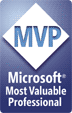There seems to be a lot of confusion out there related to different methods of virtualization. In short, it’s not all about running multiple operating systems on the same system at the same time. You can also virtualize and isolate specific programs (for example, within a Java Virtual Machine). There are also other approaches. Microsoft refers to its Terminal Services feature as “presentation virtualization.” Most of us are quite familiar with using the Remote Desktop Protocol (RDP) to remote manage a computer or to remote run applications. But with Terminal Services, applications actually execute on the server. What if you want them to run on the client (where CPU, memory, disk, and network resources are arguably far cheaper)?
Microsoft SoftGrid (formerly Softricity) is designed to do just that. An upcoming webcast will help explain the approach of deploying applications on-demand: TechNet Webcast: Introducing SoftGrid to the World (Level 200).
Which to use, Microsoft SoftGrid or Terminal Services? Both of the fictional companies in our webcast, Contoso and Fabrikam, are considering application virtualization, and they have heard of both Terminal Services and SoftGrid. But which do they choose? In this session, we look at these solutions, provide details on how they differ, and explain when to use them. We also cover how to install, configure, and use SoftGrid.
Better yet, the technologies can successfully be used together. Unfortunately, one of the drawbacks of Softgrid is that it requires an Enterprise-level license for organizations that wish to deploy it. There are hints that this will soon change to make SoftGrid a lot more accessible to the masses (I’d consider using it for my home office).
Of course, there’s also an option not to virtualize at all. If you’re trying to consolidate, for example, Microsoft SQL Server machines, there’s probably a better way to consolidate your databases. The bottom line is that there are a lot of different options for obtaining the benefits of virtualization.