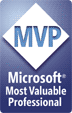Microsoft’s Hyper-V includes a new model for creating point-in-time views of your VMs and for quickly and easily rolling back to them. The new architecture is much improved over the "undo disks" model used by Microsoft Virtual Server and Virtual PC. My SearchServerVirtualization.com article, Taking Snapshots with Hyper-V explains the details. From the introduction:
Have you ever wished you could go back in time and remember how your virtual machines (VMs) used to look? You know, like before you installed that pre-production beta patch on a mission-critical application? Or before you accidentally overwrote the passwords in a login table by leaving off the WHERE clause of an SQL UPDATE statement?
As the father of more VMs than I can count, I often feel the same way. Fortunately, Microsoft’s Hyper-V provides a useful method of creating and applying point-in-time views of the status of your VMs: the aptly-titled snapshots feature. This easy-to-use tool can create VM snapshots from the Hyper-V Management Console.
See the full article for an in-depth discussion of the benefits of snapshots and how you can use them to help manage your VMs.