 Microsoft is soon hosting a great free event that Microsoft and the MVPs are putting on, May 14th & 15th. Join Microsoft MVPs from the Americas’ region as they share their knowledge and real-world expertise during a free event, the MVP Virtual Conference. As a member of the IT Pro selection committee, I can definitely vouch for the many interesting session topics (I’m planning to attend as many as I can on both says).
Microsoft is soon hosting a great free event that Microsoft and the MVPs are putting on, May 14th & 15th. Join Microsoft MVPs from the Americas’ region as they share their knowledge and real-world expertise during a free event, the MVP Virtual Conference. As a member of the IT Pro selection committee, I can definitely vouch for the many interesting session topics (I’m planning to attend as many as I can on both says).
The MVP Virtual Conference will showcase 95 sessions of content for IT Pros, Developers and Consumer experts designed to help you navigate life in a mobile-first, cloud-first world. Microsoft’s Corporate Vice President of Developer Platform, Steve Guggenheimer, will be on hand to deliver the opening Key Note Address.
Why attend MVP V-Conf? The conference will have 5 tracks, IT Pro English, Dev English, Consumer English, Portuguese mixed sessions & Spanish mixed sessions, there is something for everyone!
Come learn from the best and brightest in the tech world today. All of the sessions will all be delivered by the Americas’ Region Microsoft MVPs. These MVPs are experts who present at premiere conferences, independent community events and local user groups all over the globe.
This is a technical conference focused on helping attendees to learn and develop skills for everything from everyday technical work to wackier weekend projects. Whether it is on the IT Pro, Dev or Consumer side of things, you can bet that the content of MVP V-Conf will be cutting edge, exciting and relevant.
Be sure to register quickly to hold your spot and tell your friends & colleagues.
The conference will be widely covered on social media, you can join the conversation by following @MVPAward and using the hashtag #MVPvConf. We hope to see you there!



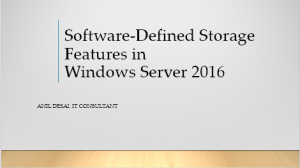


 I’ll be presenting a Ziff-Davis webinar on the topic of Building and Managing Storage Environments for MSPs. The topic will cover best practices and considerations for moving from local-based storage architectures to storage-based service offerings. For more information, or to register for the free webinar, please visit
I’ll be presenting a Ziff-Davis webinar on the topic of Building and Managing Storage Environments for MSPs. The topic will cover best practices and considerations for moving from local-based storage architectures to storage-based service offerings. For more information, or to register for the free webinar, please visit 

 Many of the technical aspects of cloud-based solutions are a natural progression for those environments that want to expand upon their virtualization deployments. This webinar will provide technical details and best practices for deploying new features in the Windows Server 2012 and Hyper-V 3.0 platforms. Topics will include reducing storage costs, implementing high-availability and disaster recovery, and improving automation to reduce data center costs and increase efficiency.
Many of the technical aspects of cloud-based solutions are a natural progression for those environments that want to expand upon their virtualization deployments. This webinar will provide technical details and best practices for deploying new features in the Windows Server 2012 and Hyper-V 3.0 platforms. Topics will include reducing storage costs, implementing high-availability and disaster recovery, and improving automation to reduce data center costs and increase efficiency.





