 The second of my three upcoming BrightTALK presentations is titled Optimizing Storage for Virtualization in Windows Server. Here’s an overview of the topic for this free online webinar:
The second of my three upcoming BrightTALK presentations is titled Optimizing Storage for Virtualization in Windows Server. Here’s an overview of the topic for this free online webinar:
Virtualization workloads generate many requirements and challenges for IT departments, including high performance, low latency, high-availability and the ability to quickly move and reconfigure workloads based on changing demands. This presentation focuses on best practices for employing a wide array of different storage features in the Windows Server platform. Details range from the SMB 3.x protocol to data-deduplication, clustering, Hyper-V Replica, and many more related features. The presentation will begin with suggestions for determining requirements for different kinds of virtual disks and different business workloads. Based on these requirements, we’ll drill-down in to practical advice on how, when, and why these features can help increase service delivery and reduce costs for virtualized environments of all sizes.
If you can’t make it to the live session, it will also be available for viewing after the conference.
Update: The presentation was originally scheduled for October 18th, and has been moved back by one day. If the new time doesn’t work well for you, remember that the presentation will always be available on-demand, soon after the live recording.
Note: To access the recording of this session (and all of my past BrightTALK webinars), please search using https://www.brighttalk.com/search?q=Anil+Desai.
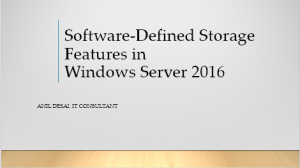

 I’ll be presenting a Ziff-Davis webinar on the topic of Building and Managing Storage Environments for MSPs. The topic will cover best practices and considerations for moving from local-based storage architectures to storage-based service offerings. For more information, or to register for the free webinar, please visit
I’ll be presenting a Ziff-Davis webinar on the topic of Building and Managing Storage Environments for MSPs. The topic will cover best practices and considerations for moving from local-based storage architectures to storage-based service offerings. For more information, or to register for the free webinar, please visit 





 SQL Saturday
SQL Saturday

