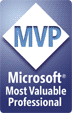Over the last year, I have been frequently asked write and speak about storage and cloud-based service offerings. Remote storage is a compelling technology for consumers and IT departments, and it’s a good starting point for those that might be interested in dipping their toes (or heads) into the more-ethereal-than-Ethernet “cloud”.
Trouble in Cloud City
Several years ago, I wrote a blog post about the virtues and benefits of online backups (see Online Backup Options). Since then, I have recommended cloud-based storage (and, Mozy, in particular) to a rather large number of IT professionals, friends, and family. The idea itself is compelling: Online backups have the potential of simplifying the backup process for most users, while providing secure remote storage. But what happens when something goes wrong? Or if you just have a technical question?
I don’t often highlight specific companies for poor customer service – it’s almost to be expected from many organizations these days – but a recent interaction I had with Mozy’s Customer Support has ended in my completely giving up on trying to resolve what should have been a very simple issue. Without getting into the technical specifics, I have been trying to perform backups of Encrypting File System (EFS)-encrypted local files to the cloud. From the latest information I could find, Mozy supports both local and online backups of EFS encrypted files. That wasn’t my experience, though – I received cryptic error messages and overall backup failures. So, I decided to contact Mozy’s Customer Support, creating a case that included my log files and a detailed description of the problem.
A Little Rain Must Fall…
In summary: It has been over two weeks now, and after three escalations, I’m no closer to resolving the problem. Just about every response I have sent to Mozy (along with requests for escalation) have been ignored. In fact, a US Escalations Customer Support Manager has barely managed to feign any interest in my issue at all. An hour-long phone call with a Level 2 Customer Support technician resulted in his disabling of several necessary services on my primary Windows 7 workstation (I had to keep records of this so I could reverse the changes myself), and poring through log files that provided little useful information. The response to my most recent request for support has been a request for me to (again) restate the original problem (it’s thoroughly documented in their support system – I just can’t get anyone to read it). I do plan to escalate this issue to the Director- or VP-level at Mozy as I somehow hopeful that someone at the organization will care.
Cloud Compatibility
One of the most promising aspects of cloud-based service offerings is a reduction in complexity. Rather that relying on complicated application deployments (the story goes), we can leave all of the details to services that are provided off-site. But what about support and compatibility issues? What happens when two or more cloud services vendors decide that their services are incompatible? My case with Mozy might be that type of issue, though it doesn’t seem like there’s any official documentation or support boundaries related to which products can peacefully co-exist on the same system with it and which options are supported. And what if the vendor decides that features and functionality I require aren’t important to them? Sure, I could run into the same problems with local applications, but workarounds are far easier to find when I control both communication endpoints.
Risk Mitigation
I understand that I’m hardly the first person to suffer from poor technical support, but this experience has made me reconsider the risks of cloud-based services in general. I’m hardly an important customer for Mozy, but I am paying for their service and I really do rely on the sanctity of my backups. My typical response to organizations that doubt the cloud is to first compare the reliability of their own datacenter infrastructure against that of an online service provider’s. However, in this case, I’m completely stuck – I either need to reduce security at my file system level, discontinue the use of Mozy (and transfer 25 GB of data to a competing service), or revert to local backups.
All Eggs in One Cloud?
As the entire world moves to a greater reliance on Internet connections and online services, it becomes harder to create fall-back plans and alternatives. It’s simply not practical or cost-effective to expect your service providers to fail you. What’s the point in online backups if I need to have a backup plan for my online backup provider?
That makes me curious: Who else has had a recent experience that has questioned their value in hosted services? Was it downtime, client application issues, availability, poor customer support, or all of the above? And how safe do you feel when your mission-critical IT infrastructure is resting on clouds?










 SQL Saturday
SQL Saturday