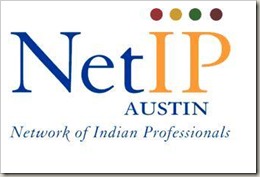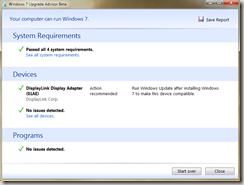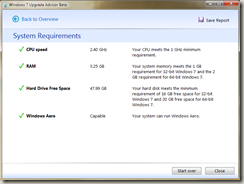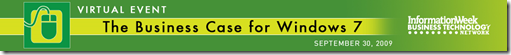Perhaps one of the most challenging issues with complex applications is in teaching users to take advantage of their many features. Modern software like the Microsoft Office suite provide an overwhelming number of options and features that can be used to make work easier. However, the most requested “new” features that are received by the Microsoft Office development team are already in the product. Yes, they’ve likely been there for a long time, but users just haven’t found them.
In many of the apps I’ve written, users are often unaware of keyboard shortcuts, simpler ways to move between fields in web/Windows forms, and efficient methods for entering data. I often cringe when I see people spend hours trying to manually perform tasks that are easily automated using application features. Still, many application users will go to great lengths to avoid having to learn anything new (even if it will pay off in the long run). But what about those who actually want to learn how to best use specific pieces of software?
Enter The Microsoft Office Labs Ribbon Hero. Here’s a brief description of how it works:
Ribbon Hero is a game for Word, PowerPoint, and Excel 2007 and 2010, designed to help you boost your Office skills and knowledge. Play games (aka "challenges"), score points, and compete with your friends while improving your productivity with Office. As a concept test, this add-in is not supported, but is an opportunity for you to try out an idea we are working on and let us know what you think. For additional challenges and the opportunity to earn more points, download Office 2010 Beta.
The idea is somewhat unconventional, but this demo video provides a great example of how you can use it to make yourself a better Microsoft Office user.
While learning is often its own reward, the game also allows you to automatically share and compare your score with others using Facebook. Here’s a screenshot from within Microsoft Word.
Of course it’s unsupported code. So, don’t plan to open up a Severity 1 case with Microsoft Product Support Services if you think you didn’t get all the points you deserve. 🙂
Overall, I think the Ribbon Hero project is a fun and useful way to stretch users’ abilities with one of the world’s most popular productivity suites. I’m planning to rack up a pretty high score. Who’s up the challenge?